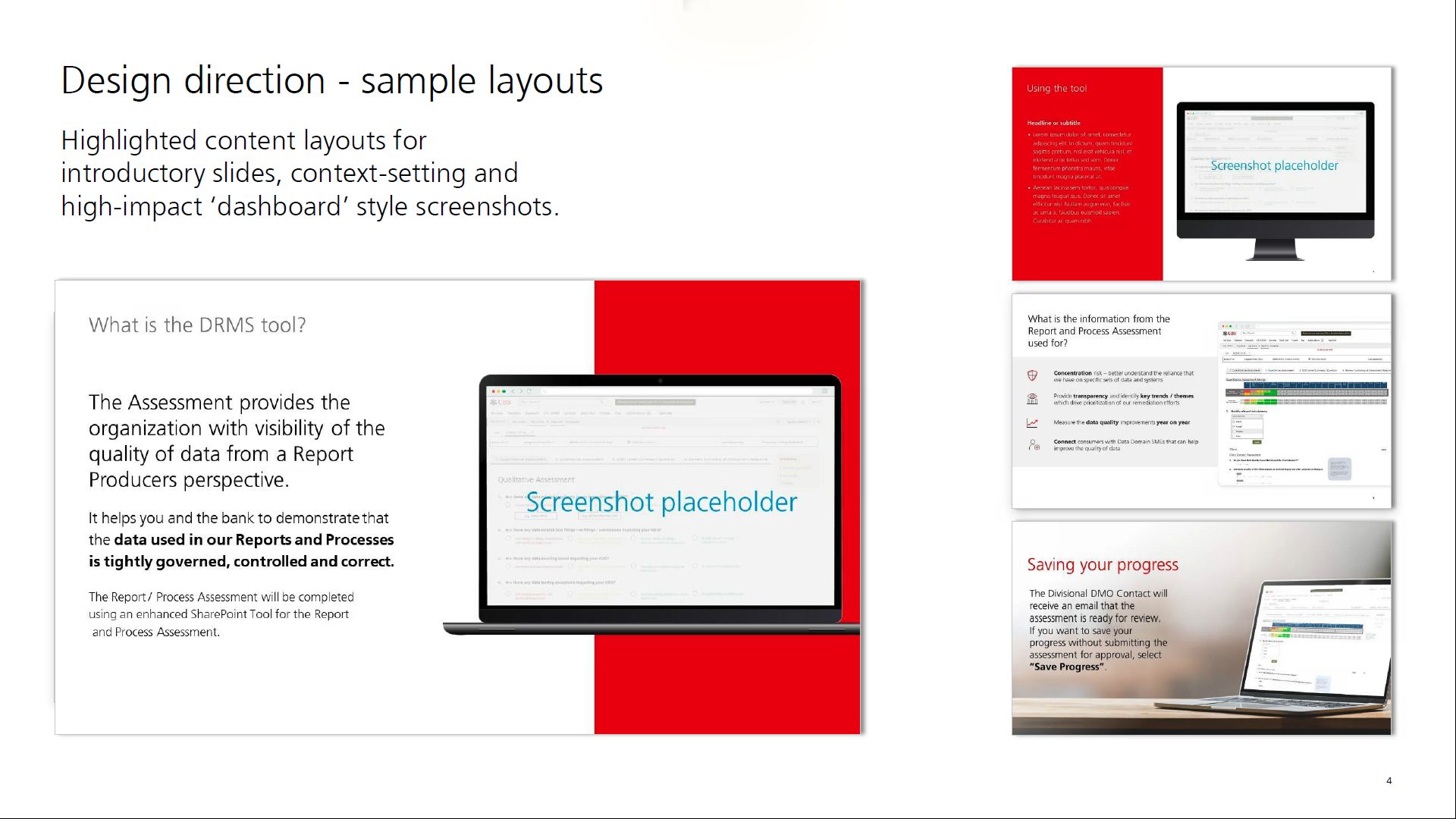DATA MANAGEMENT TRAINING GUIDE
Many organisations face a real challenge when it comes to communicating the importance and value of good data and how this can be supported by its people. The client challenged me to ensure that their 600 senior data owners were effectively informed in their updated data assessment process, thereby reducing potential data errors and minimising risk to the client.
Overview
I worked with one of Capco’s biggest clients, a multinational investment bank, supporting their Data Risk & Governance team to produce an in-depth user guide and subsequent training presentation documents. These documents outlined the detailed process for a data risk management system tool.
I collaborated with 2 offshore developers to fully understand the tool’s interface and write a detailed, instructional manual, with corresponding visuals.
The user guide final output was 55 pages of professionally designed layouts, infographics, tables, icons, and imagery, within a bespoke, branded template. The training materials included a 20-page presentation, a 5-page FAQ document and repurposed content suitable for an online learning portal.
Planning and Pre-Work
As the tool was still in the development stage when I undertook the project, I led an intensive planning phase with the developers. This involved the creation of an in depth Content Plan; a shared Excel spreadsheet that allowed all team members and leadership to clearly see project timeline, RAID assessment and content tracking.
I used this spreadsheet to track each step in the tool, which allowed the developers to quickly resolve any queries or notes that I had, as well as understanding what screenshots I required and why. This proactive approach ensured that, even in the tool's pre-live stage, critical insights and visuals were seamlessly integrated and any build changes could be easily added.
Execution
In tandem to the Content Plan, I created an art direction document for leadership stakeholders, allowing them to pre-approve aspects like layouts, icons, tone of voice, and provide relevant feedback early in the process to help shape the final document(s).
I transformed the approved art direction into a bespoke PowerPoint template and held a ‘PowerPoint Masterclass’ for the team to show them how they could update and self manage the document for any future changes.
Output and Results
Beyond the user guide, the training materials extended to a 20-page presentation, a 5-page FAQ document, and the Content Plan was repurposed for the client’s online learning portal.
The comprehensive training package not only empowered 600 senior data owners with the knowledge needed for the updated data assessment process but also showcased the efficacy of meticulous planning. The user-friendly visuals and detailed instructions, rooted in the proactive collaboration with developers, not only reduced potential data errors but also contributed significantly to minimizing risks - reflecting the client’s original brief and requirements.